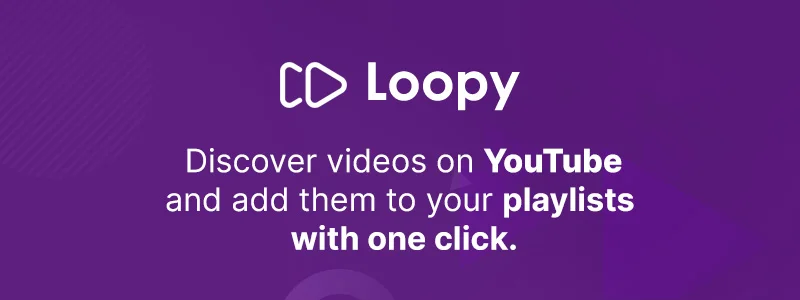
Start creating video playlists of your choice using Loopy
The Key to Your Success: Having a mobile app for your business
Enterprises are building and deploying business apps in massive numbers across all industries around the world. Yet, there is a developer shortage at a time when businesses are in desperate need of lightning-fast solutions. So, how do companies create so many apps in such a short period?
Mobile app development can seem like a daunting task for non-developers. However, with today’s technologies, teams with any development expertise level can create high-quality business apps without coding.
When creating React Native apps, you can build a single source code for several mobile platforms such as iOS and Android. With the advent of technologies, the developer experience of creating apps has improved over time. We aim to create a great experience for everyone at sterlo, not just software developers. sterlo is a low code platform that enables you to create working mobile app prototypes and automatically generate source code in “React Native”.
Loopy App- Create playlists and watch them at your convenience!
If you are a YouTube buff, you’re in for a treat! We all use our smartphones to watch videos that we like. However, users frequently complain about poor video quality while watching a video. Don’t worry; we’ve come up with the perfect solution for you. This post will let you know about the Loopy app, which can run on both Android and iOS. Loopy will allow you to watch multiple videos. You’ll undoubtedly discover the best video app.
With millions of videos available on the YouTube platform, separating your favorites from the rest can be challenging. We spent a lot of time attempting to discover the same content over and over again as we had to manually search through a huge list of stuff to find our favorite video. Fortunately, we’ve discovered the benefits of playlists, which are collections of videos you’ve opted to group under one name. As a result, when you open a list, you will see all of your favorite videos immediately in front of your eyes. You are not required to hunt for or search for your stuff on YouTube. In the Loopy App, it only takes a few clicks to create a playlist.
Journey into how the Loopy App evolved
Let’s take a glimpse at how we used sterlo to create a video streaming app called Loopy. First, we always start by wireframing the app design or creating the appropriate fields in our database when we start a project.
In this case, we’ve started by shaping the user interface of our mobile app with the sterlo visual design tool. The pages contained in the app are given below:
- Splash– This is the welcome screen that appears when your app loads in the background. We displayed the mobile app logo with the app name on the splash screen to enhance the users’ first impression.
- Welcome page– This page is where user onboarding begins. We have designed the welcome page with the app logo and one call to action button to pique the users’ curiosity about what’s next. It serves as the beginning point for all user journeys.
- Sign up– This page has a login feature that prevents users from proceeding unless they submit the correct login information. We have added a phone number option to speed up the authentication process for an extra layer of protection while keeping things fast and seamless.
- OTP verification– Once the user initiates the registration attempt by filling in the account name and the correct phone number, an SMS OTP will be sent to the given mobile number. The user then completes the authentication process by entering the code displayed on the phone. We incorporated the OTP verification process to reduce the chances of fraudulent login attempts.
- File View- Users can make a playlist of YouTube videos and categorize them by topic or theme. We’ve made it simple to curate your content into various categories.
- Home– This page enables the user to play any video flawlessly. The user can navigate to the File Upload, File View, and Profile pages from the home page.
- Profile– It is a place where users can share personal information such as their name, phone number, gender, and age. Users can edit their own profiles on this page. To be effective, we have included several key features in the design of the user profile page, just like the other pages.
- View Videos– Users can search and watch the videos that have been uploaded according to their preferences. They can even alter and remove the video file if they wish to. The playlist and title will no longer be viewable or searchable after deletion. We designed it to be an easy-to-use video player that supports all video formats.
- Upload Files– Users should first select a YouTube video to display in their application. They can then upload the video by providing the video URL. We ensure that videos can be uploaded without losing quality and compression.
- Upload File details– Users can feed the details of uploaded videos on this page and organize them into groups based on common themes or topics. We’ve boosted the chance of gaining visibility on multiple videos.
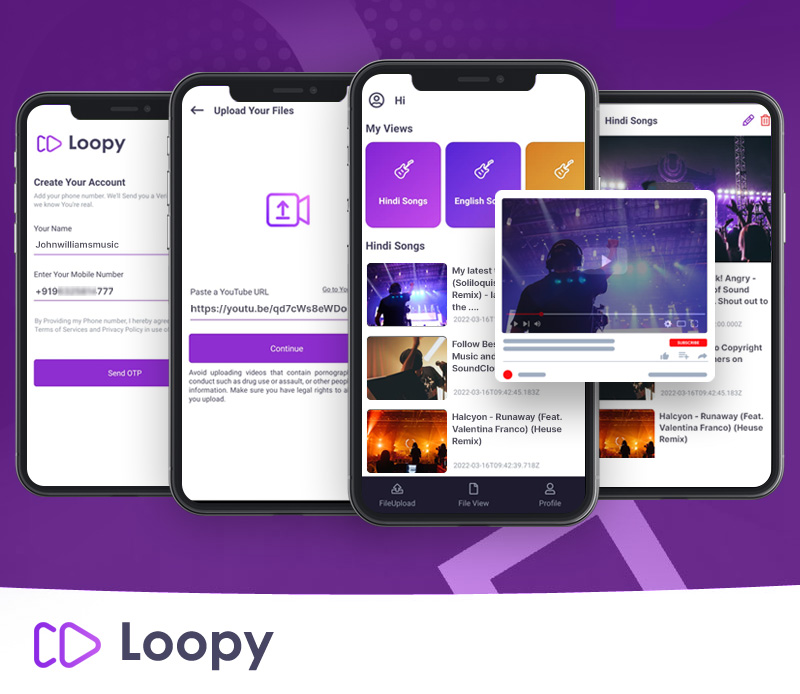
Playlists are a great way to keep track of your favorite videos. As a result of playlist making, it is simple for users to sit back and watch numerous videos in a row; you can see an increase in your watch time and search rankings. You can use the Loopy to create a playlist to automatically play the videos so that you can watch your favorite videos without any effort on your part. Click here to install the Loppy App on your Android device.
The goal of a mobile application is to not only provide a useful solution to a problem, but also to provide a pleasant experience. In the mobile app design, making a powerful and aesthetically pleasant first impression is important for both onboarding new users and retaining existing ones. There is no such thing as an ideal design formula. We recommend that you trust your instincts and keep up with the latest trends. This approach never fails.
sterlo offers pre-built templates that can be easily customized to reduce the time it takes to build an app. Choose ready-to-use templates and build your dream app with one click!
The capacity to transmit data between pages is a significant feature of sterlo. This enables you to build a generic version of a page and then dynamically show relevant information from your database as needed.
Establish a data connection in an instant
After mapping out the product’s display, we moved on to building the data fields that would power our application. These fields will be used to connect the product’s workflows.
sterlo facilitates you to connect multiple data sources through Visual Data Modeling. It enables you to design your own databases, add and remove data, alter fields, and keep track of all your data without knowing a query language. In the short term, you can visually create databases and set up a data connection to have complete control over your data assets.
When watching YouTube videos, you can manage your viewing experience by using the Loopy app to create a video playlist. Loopy video playlist app makes it easier for users to find the videos they want to watch by saving and sorting them with a few simple clicks.
Design workflows that last forever
It’s time to start connecting things together and functioning the app now that we’ve organized both the design and database for the app.
Workflows are the primary means of accomplishing this in sterlo. App functions send workflow events, which are used to move activities in workflows waiting for those events or perform workflow processes. Each workflow starts with an “event” and then continues with a sequence of “actions”.
If the success of the Giants inspires you, don’t dive in headfirst and pack your video streaming app with all of the features at once. It makes more sense to start with an MVP. When you’re building a video streaming app, it’s essential to know how feasible your app is and what it lacks at the start.
What’s the next step? You can build more features after receiving a positive reaction and confirming the project’s viability.
Choose the Loopy and boost your smartphone usage
Loopy- This software is for you if you want to create a playlist that allows you to play YouTube video files continuously from your Android and iOS device.
- It has a video player that loads quickly and supports HD videos
- Users can add videos to a playlist and manage multiple playlists simultaneously
- It has a diverse selection of videos
- Compatible with both Android and iOS devices
- It’s quite simple to use
- Users can watch any number of videos without any hassle
You don’t have to switch between apps any longer. To meet your requirements, simply install Loopy and start watching your favorite videos on your device. Without investing a dime, you can access millions of videos. Are you looking for an all-in-one video player and uploader as well as a media manager? Then, try out the Loopy app.
Get started with sterlo for free
Do you enjoy watching your favorite videos online? Create your own video streaming app easier than ever to share your love with other parts of the world. Traditionally, developing an app would necessitate the involvement of an entire technical developer team. sterlo makes it simpler than ever before to build a mobile app without writing a single line of code! It is a visual modeling tool that acts as a gateway for newbies. We are trying to change the way people build software.
Start creating the app in a visual development environment!
If your app’s vision goes beyond simple processes, or if there’s a chance you want to grow it in the future, a low-code platform is a way to go. Our low code platform is 100% code-free, allowing anyone to build apps using a fully customizable template that contains pre-built layouts and out-of-the-box functionality. The visual editor includes a toolbox of building blocks that you can drag and drop into your app when working with the template. Then, you can deploy with a single click when your app is done.
Experience the Loopy App
No need to manually select videos after each video. Just choose the videos in one go and enjoy!
Loopy video playlist app makes it easy to browse and watch all of your favorite YouTube videos. You can make as many or as few playlists as you wish, and they will all play automatically when you want them to. The whole process can be completed in under one minute. (Or even less!).
Keep an eye out for a slew of new features coming soon!


